
Your Data, Your Rules: Viwoods Keeps You in Charge
In a landscape where most digital tools rely on cloud services and user accounts, Viwoods takes a different approach. It keeps your files local, doesn't force sign-ins, and offers manual, time-limited file transfers. This article explains how these choices work together to put you in control of your data and maintain your privacy by design.
Local Storage by Design
Viwoods paper tablet comes equipped with 128GB of internal storage, allowing you to save thousands of notes, sketches, and documents directly on your device. Its local-first approach means your content remains accessible at all times — no internet connection or cloud service required. By keeping your files stored locally, Viwoods reduces your dependence on external servers, putting the choice firmly in your hands. You decide when and how to back up or share your work, ensuring that your data stays with you unless you explicitly move it elsewhere.

No Proprietary Cloud: Sync Is in Your Hands
No Native Cloud Storage
Viwoods doesn't offer cloud storage or automatic backups, keeping your data local, private, and under your direct control. You decide when and how to transfer or share files, ensuring users' complete privacy and autonomy.
Viwoods also supports 7 different ways to sync and share files, offering flexible options for transferring or backing up your work without imposing a single cloud solution. Whether syncing to a local drive, emailing, or using cloud platforms, you remain in control over the entire process, without being locked into any single ecosystem.
Support for Third-Party Cloud Accounts
Viwoods doesn't just leave you with one-size-fits-all cloud options. Instead, it provides support for leading third-party cloud storage services, including Google Drive, OneDrive, and Dropbox. You can log into these services directly from your Viwoods digital paper tablet or download your preferred cloud storage app via the Google Play Store, making it easier to sync and access your files across multiple platforms.
The integration allows you to maintain cloud-based workflows without compromising on privacy. With Viwoods, cloud storage is a tool, not a requirement. You control what gets synced, when, and where it's stored, ensuring your work always stays within your trusted services.

ViTransfer: Secure File Transfers with 24-Hour Expiry
Viwoods offers ViTransfer as the official method for transferring files between devices, providing a simple and secure solution for sharing content. The standout feature of ViTransfer is that files are automatically deleted from the station after 24 hours, meaning your content is never stored longer than necessary. The expiry prevents files from lingering in the cloud or on remote servers. Transfers are always user-initiated, giving you full control over what is shared and when.
Device-Level Protection: Password and Fingerprint Support
Password Protection for Comprehensive Security
Viwoods ensures robust protection with lock screen passwords and document encryption. You can set a numeric password of 4 or 6 digits to lock this e-ink writing tablet, with easy options for modification or resetting. When using the document encryption feature for the first time, you'll be required to set a separate encryption password. Passwords for Paper and Meeting are managed separately, though you can choose to set the same password for both. These encryption passwords must be 4 to 12 characters long, offering flexibility and security.
Convenient Fingerprint Unlock
Once a lock screen password is set, fingerprint unlock adds an extra layer of convenience. You can store and rename up to five fingerprints, allowing for quick access while keeping your data secure. Fingerprint access is available for encrypted files, ensuring you can access your sensitive content securely without needing to type your password each time.
Now you have complete control over who can access your files, keeping both personal and professional content secure from unauthorized access and ensuring your privacy is always maintained.

Less Complexity, Greater Privacy Protection
Viwoods focuses on an intuitive, clean interface, removing unnecessary functions and background processes to minimize the risk of unauthorized access or data leaks.
Focused Workflow Without Digital Intrusion
The clean, uncluttered interface lets your attention focus on your creativity, free from irrelevant ads, recommendations, or notifications. No tracking algorithms are collecting your information, no ads targeting your behavior — just a streamlined, user-first interface where you control what happens with your data.
Reduced Complexity for Better Privacy and Security
By keeping the system simple and removing non-essential functions, Viwoods minimizes the chances of data exposure or unwanted tracking. Fewer processes mean fewer vulnerabilities, ensuring that your data isn't compromised by unnecessary apps, integrations, or background tasks that could collect or share your information without your permission.

Built for Privacy, Committed to Progress
From the very first interaction, Viwoods is designed to put you in control, whether it's through local-first storage, intentional file sharing, or a clean, distraction-free interface. It ensures your notes, sketches, and ideas remain secure, giving you the flexibility to rely on external services only if you choose to.
While Viwoods is committed to privacy, we're also focused on progress. As new features and updates roll out, they're always developed with privacy and user autonomy in mind. The goal is not just to offer the best productivity tools, but to create an environment where you can think and create freely, without worrying about who has access to your information. Moving forward, Viwoods will continue to prioritize trust, transparency, and security, offering you the digital tools you need without compromising your privacy.


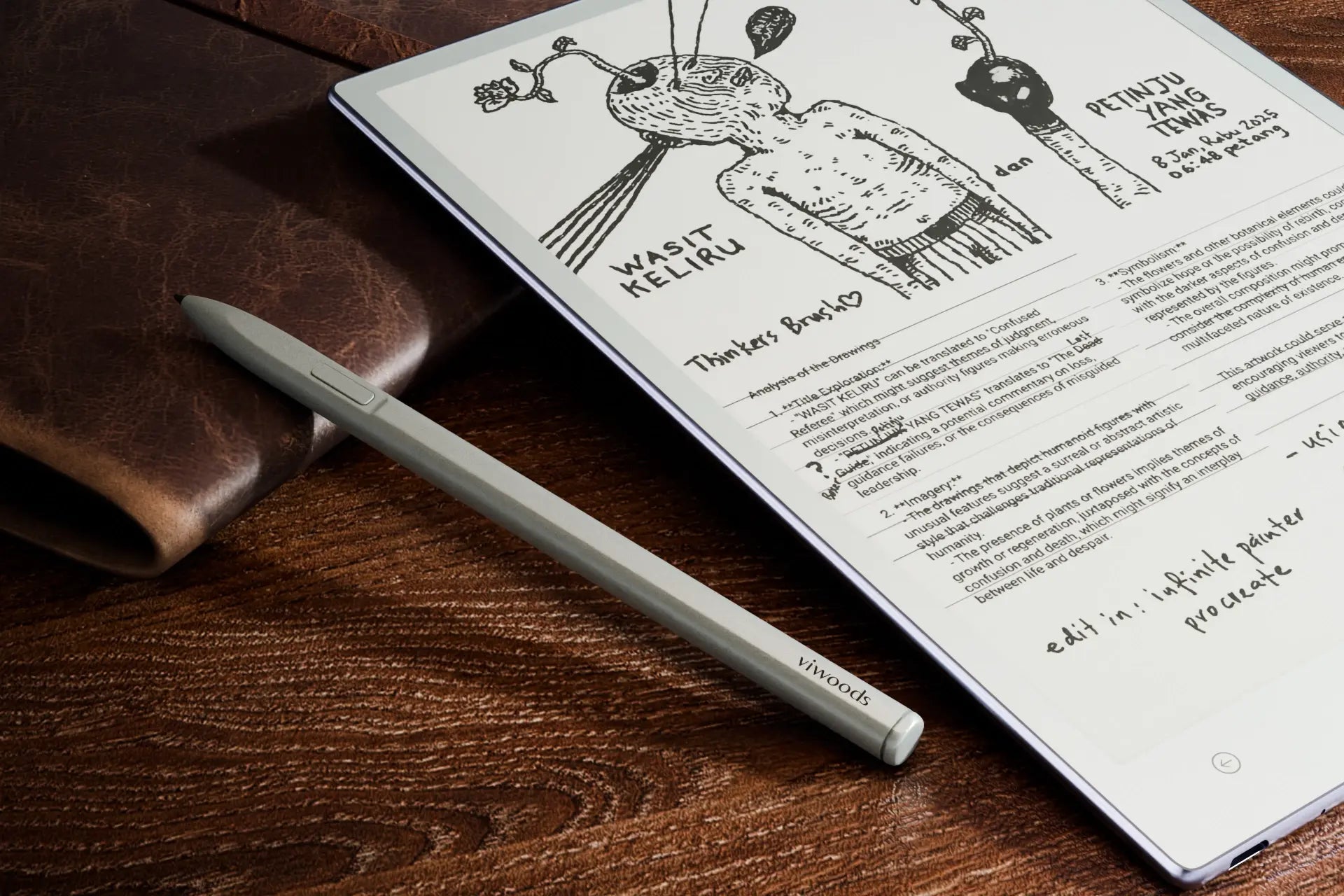
Leave a comment
This site is protected by hCaptcha and the hCaptcha Privacy Policy and Terms of Service apply.